Be Full, Fit, and Happy with inField Food iQ’s @Home Health & Wellness program
START NOW – Download Food iQ in the App store or scan these QR codes.

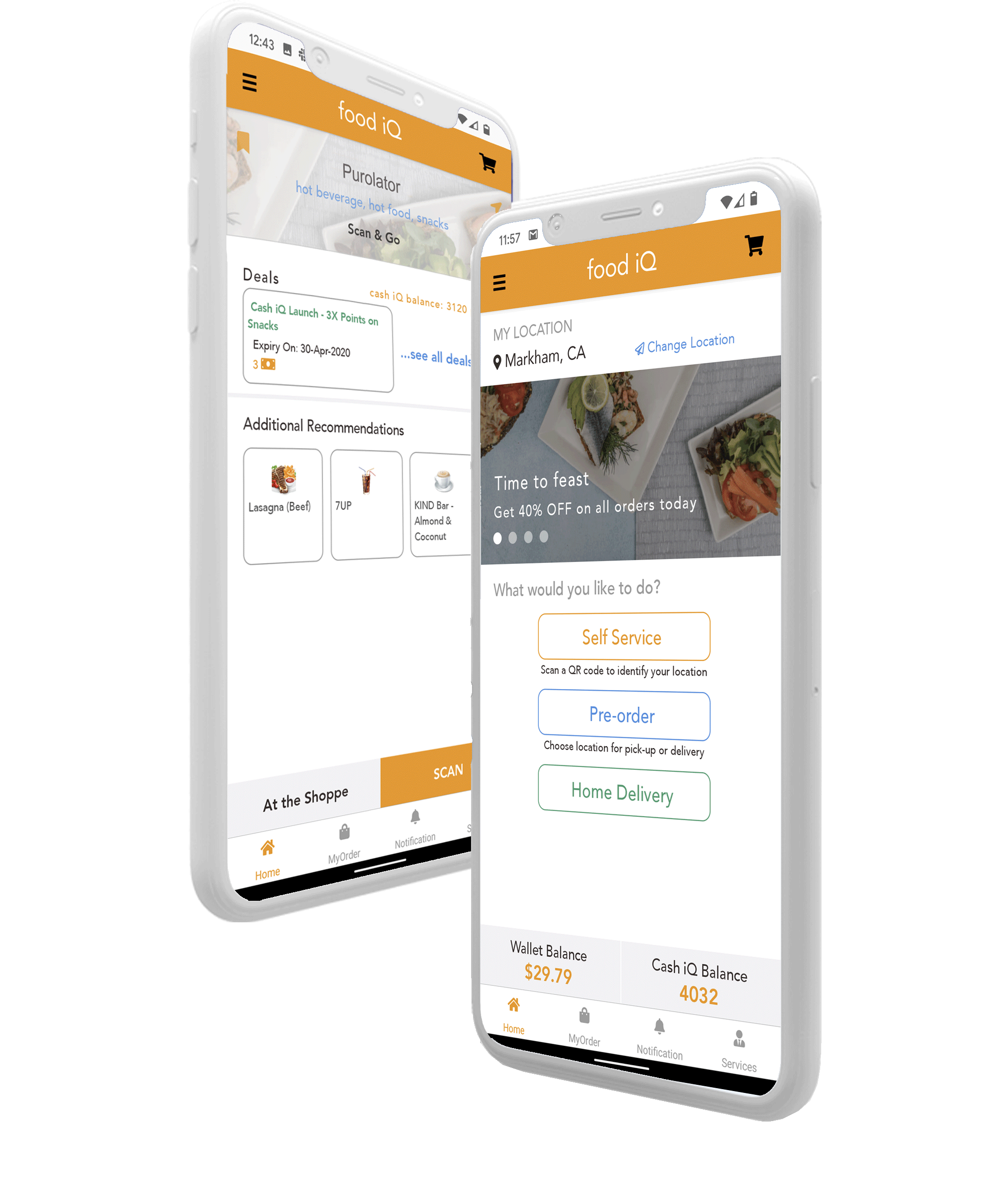
how it works
Download the “Food iQ” app
- Use the camera on your phone to scan the QR codes above to start downloading the Food iQ app.
Setup your Profile
- Enter your phone number. As a new user, the app will ask you to register in order to gain all the functionality of the App.
- Add your name, email, phone number, company / location name, referral code (optional), gender, age, food preferences, and food restrictions (allergies), and accept the privacy policy.
To Place an Order
- Select the @Home program.
- Select the food options you wish to purchase. Click “Buy” on a product and you will be able to specify the quantity of each product you wish to purchase. Complete the food purchase and identify where you wish for the order to be sent.
- Services – Click on the “Services” button to view all the services available under @Home.
- Select a Service, and a communication will be sent to you and the service provider as introduction.
- For your food and product orders you will be paying via the eWallet, while all services will be billed directly by the service provider.
- You will receive an email notification confirming your order.
Receive, Enjoy & Repeat

@Home FOOD

@Home DIETITIAN

@Home FITNESS

@Home MENTAL HEALTH
Be Full, Fit, and Happy with inField Food iQ’s @Home Health & Wellness program
START NOW – Download Food iQ in the App store or scan these QR codes.
